CardPresso is a badge creation software which allows you to personalise your PVC cards very easily. In combination with a card printer it helps you to produce unique badges in a few clicks.
How the cardPresso software works
The creation of badges
CardPresso has been designed to be easy to use and intuitive to create your badges. However, it has an impressive number of customisation options.
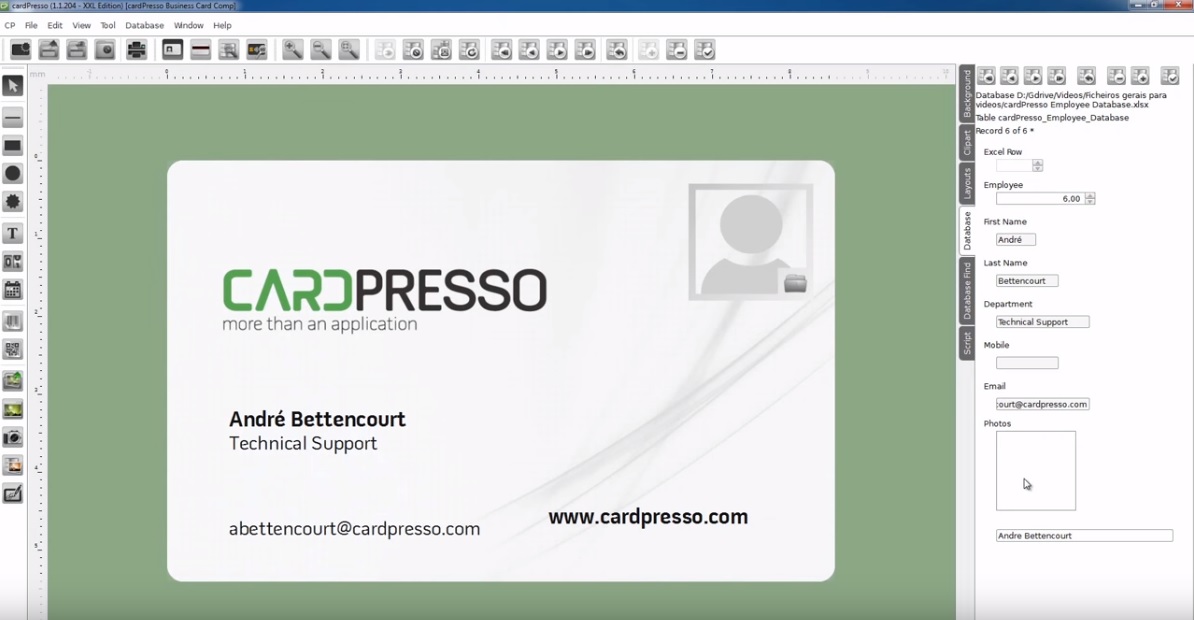
You have a complete editor allowing you to customise your badges in a very advanced way while remaining simple and accessible.
Every part of the badge is customisable, whether it's the background image, the text or the photo.
The software also offers a wide range of predefined templates classified by category, allowing you to create your cards effortlessly and in a very short time. You can start creating your badge with a graphic base and modify each element to your liking.
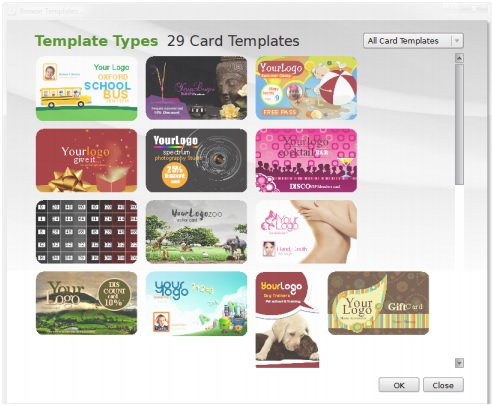
In order to make it easier for you to create specific cards (basic, magnetic stripe, contact / contactless chip) cardPresso provides you with a set of predefined templates. This way you can add the different elements of your badge knowing in advance where the chips / magnetic strips etc. will be placed.
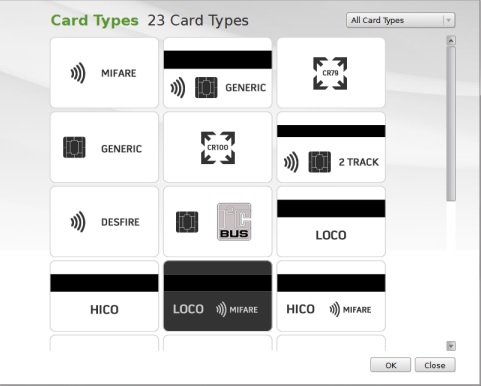
You can easily add "objects" such as a barcode, QR code or signature to your badges through intuitive menus.
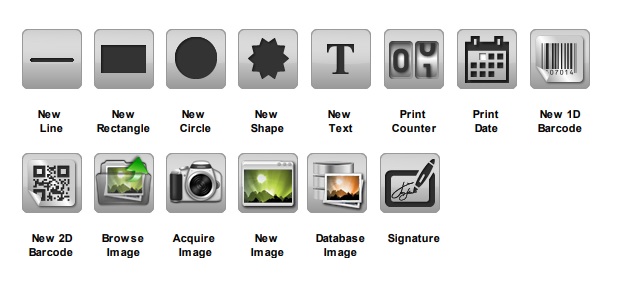
To learn more about the creation of badges via cardPresso and the multitude of customisation options available, see the Official user manual (in English)
Encoding
If your printer allows it, the cardPresso software is equipped to encode cards with a magnetic stripe, a contact / contactless chip.
To do this you must first select the right card model.
For example, selecting the "magnetic tape" template will allow you to encode the magnetic tape from the software and then print it.
You can also print the card and do it later via an external encoder.
You can do the same with contact, contactless and Mifare cards using the JavaScript language. The software also accepts unusual templates, developed for specific projects.
The databases
The cardPresso software can be linked to a database of your company. This allows you to automate many tasks.
Consider the following example:
- You have a database with the name, first name, photo and position of your employees.
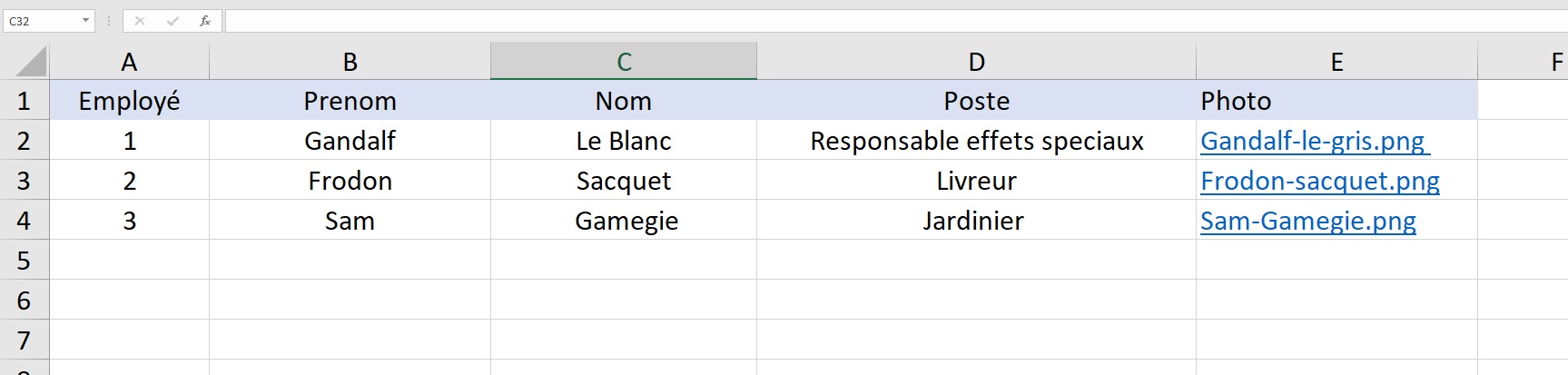
- you create your badge with a background image and your company logo.
- you insert a text field for the first and last name, another for the position and finally a field for the photo
- you then tell the software to use column 2 of your database (First name) to fill in the location dedicated to First names. You do the same for the other slots
- the software will automatically fill in each field for each employee in the database. This way you create a unique badge template and you can then print badges for all your employees without having to do it manually.
Every time you update the database, the software also updates.
This is particularly convenient for medium and large companies.
It is important to note that the XXS Lite and XXS versions do not have a system for connecting to external databases (.XLS, .XLSX, .CSV etc.) but only to an internal database.
The different versions of cardPresso
The cardPresso software is available in 5 different versions in order to adapt to your company's needs.
XXS Lite
The XXS lite version has everything you need to create your own badges as well as a set of predefined templates.
As mentioned earlier, this version is not compatible with external databases. However, it does have an internet database limited to 50 records.
You can add 1D barcodes, magnetic stripes as well as WIA/TWAIN and DirectShow acquisition
XXS
This version adds an unlimited number of entries to the internal database.
XS
Access to the following external databases: .XLS, .XLSX, .CSV and .TXT
the addition of QR codes
XM
Access to local MS Access and SQLite databases with photo field
2D barcodes
Face recognition and automatic truncation
XL
ODBC connection to external databases
Access to a wide range of encoding options: smart card, contactless RFID, Contact, MIFare UltraLight.
XXL
Mifare DesFire encoding
web print server
Multiple licences for up to 16 networked computers
For more information on the options of the different versions, see the detailed cardPresso table. (English)
You can find all cardPresso versions on the Elliaden website.
Nota Bene The images used in this article are for the English version of the software. A French version is however available.









