The plastic card printers are an investment offering you more autonomy and reactivity in the production and use of your identification badges and other RFID cards. In order to optimize the use of your printer and increase its life span, it is essential to clean your equipment properly. A regular cleaning allows to avoid the degradation of the print head in order to ensure an optimal rendering.
1. How often
How often you should clean your printer depends on how often you use it. that you use it. For a basic use (black and white printing, single-sided) it is recommended to do a complete cleaning every 5000 prints (every 2500 for double-sided printing). In the case of intensive use of color printing, it is preferable to increase the cleaning frequency to once every 1000 prints.
Maintenance of the print head with a cleaning pen should be done as regularly as possible.
In addition, the frequency of maintenance may vary depending on the printer models. The maintenance of your printer is necessary for the insurance to be valid. For more information, consult your printer manual.
In terms of storageThe cleaning kits should be stored at room temperature away from light and in a dry place for 2 years (6 months for the wipes and pre-saturated cards).
2. Maintenance precautions
It is important to take a few precautions when maintaining your printer, especially with regard to the print head which is very fragile.
- Only use a cleaning pen (or specialized cotton swabs) to clean the print head.
- Do not use strippers or synthetic solvents as they may damage the printer's components.
- Always switch off and unplug the printer before opening the cover and cleaning.
- Avoid wearing or using metallic objects / utensils when cleaning, the print head is sensitive to static electricity. Tip: touching the printer base before cleaning discharges all static electricity.
- Clean your blank cards before printing them to prevent them from introducing dust and residue into the system.
- Use the cleaning kits specific to your printer model.
3. The different accessories for maintenance
L'maintenance of your printer is done with the help of several consumables adapted to each part of the device. The main parts to be cleaned in the printer are the print head, the transport rollers and the encoders
a. Print head pens
The print head pens are soaked in alcohol and allow the removal of dust and small residues from the surface of the head in complete safety. They are essential and their regular use considerably increases the life of the printer.

In addition to cleaning the print head, the pen (or specialized cotton swabs) can reach hard-to-reach areas.
b. cleaning cards for the card path
The cleaning cards are used for the maintenance of the transport rolls. They are to be used every 1000 to 5000 prints.
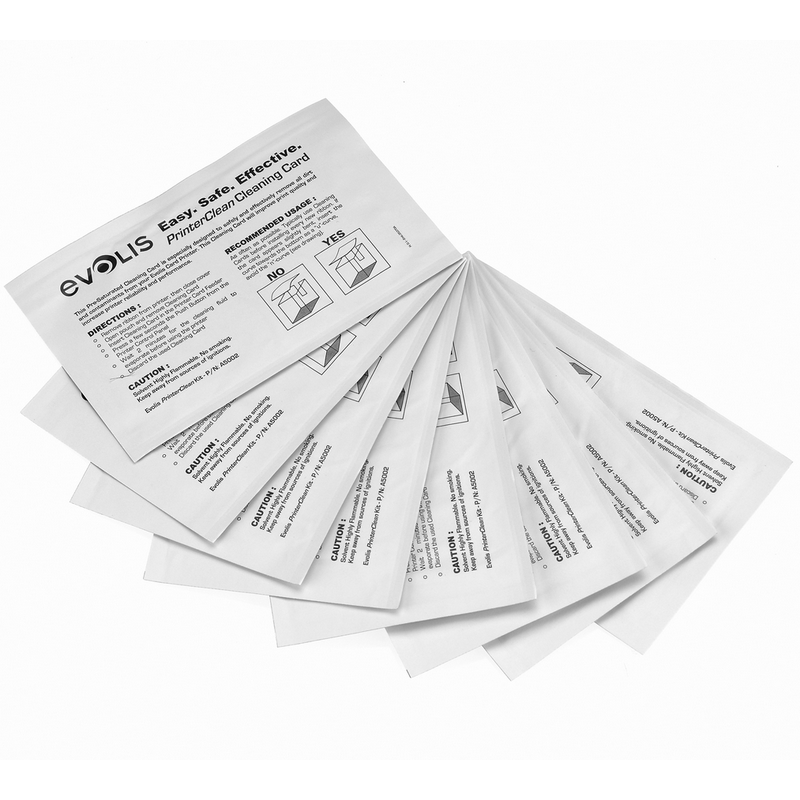
c. wipes
The soaked wipes are to be used for the general cleaning of the device and the cards. Contrary to the classic strippers and solvents which can damage the components of your printer, the wipes are soaked in a suitable alcohol.
3. Cleaning kits available from Elliaden
Elliaden offers you a very large wide range of maintenance consumables covering the main brands on the market. You can find these cleaning kits according to the brand of your printer at the following addresses:
Before cleaning your printer for the first time, we advise you to carefully read the manual supplied with your device. Do not hesitate to contact our support if you have any questions.









